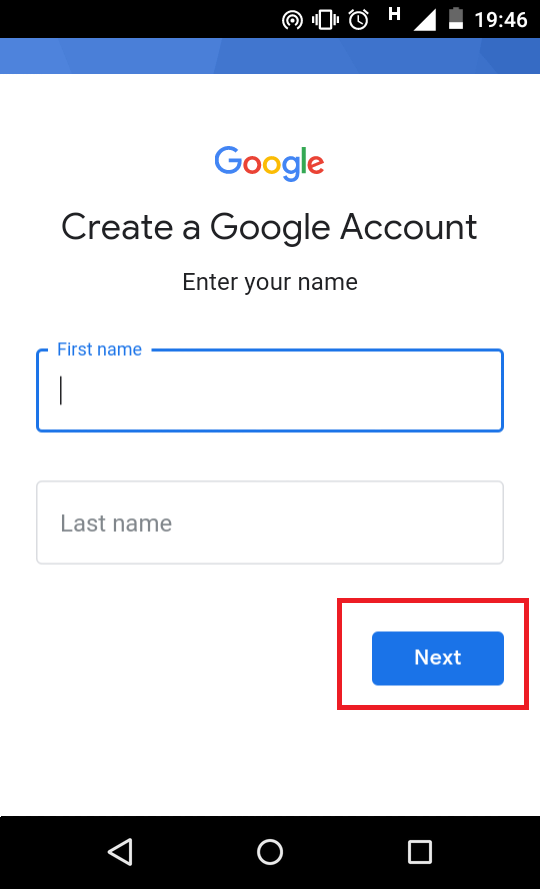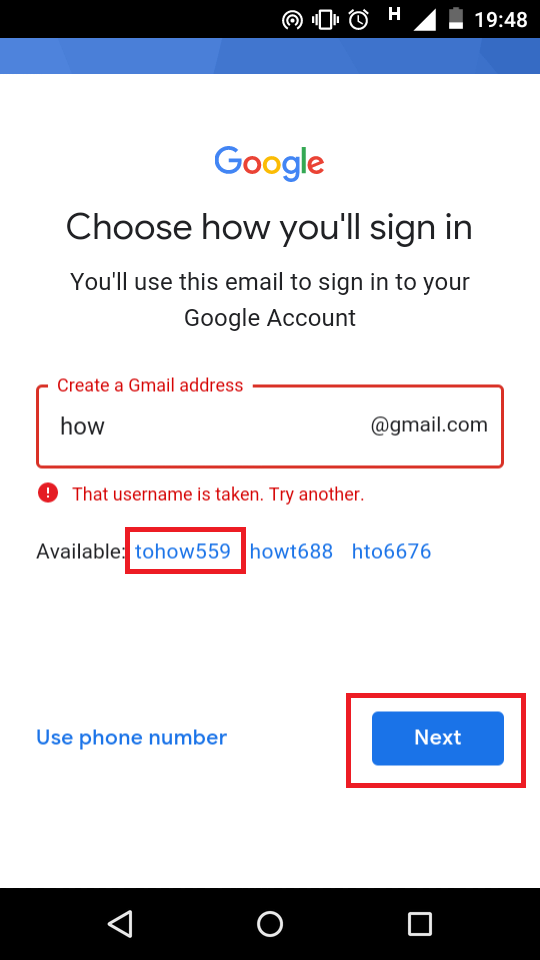Gmail is one of the best email services available on the internet used by millions of people worldwide on PC, laptops, mobile phones and tablets. Moreover, a person is able to link all his devices together using a single Gmail account helping in organizing user data throughout different digital devices. However, to create a Gmail account a person needs to enter his mobile number as a specific requirement.
At one time only five accounts can be verified using a single phone number and therefore a problem arises in case the person needs to register more. Other than that, a person may want to create a new account with which he does not want to connect his phone due to business purposes, data privacy, etc.
This article will help you to create Gmail account without phone number verification on both your Android mobile and PC.
How to Create Gmail Account using Android Phone
To create Gmail without phone number 2021 on Android mobile follow the given steps:
- On your Android mobile, go to Settings and Accounts.
- From there select Add Account and then select Google account.
- Click on Google logo, This will prompt you to a new window where you will click on Register. Then the system will first ask you enter your first and last name.
- After entering tap on Next. You’ll now be asked to enter your date of birth, and gender.
- The system will now prompt you enter your desired username and password for your account.
- Once this step is finished, the system will now ask you to enter your Phone number which can be skipped by tapping on the Skip button located in a corner.
- With this, you’ve now successfully created Gmail account without verification code.
How to Create Gmail Account using PC
In case you do not prefer this method you can also verify google account without phone on your pc instead by following these steps:
- While creating your account on PC make sure that your register your date of birth in such a way that Google thinks that you are less than 15 years old.
- Google system has a policy according to which in case you are less than 15 years old, the phone number is not compulsory to create your own Gmail account.
Therefore, it is preferable to use the first specified method to bypass Gmail phone verification in 2021.
Important Note: With this, you will now be able to create your Gmail account without phone number. However, for security purposes, it’s considered a good idea to register your phone number as it can help in the recovery of your Gmail account in case you forgot your password or was accessed by an unknown person. Some above tricks on how to create Gmail account without phone number 2021 is ready to use. If you are facing any problem then free to comment below.