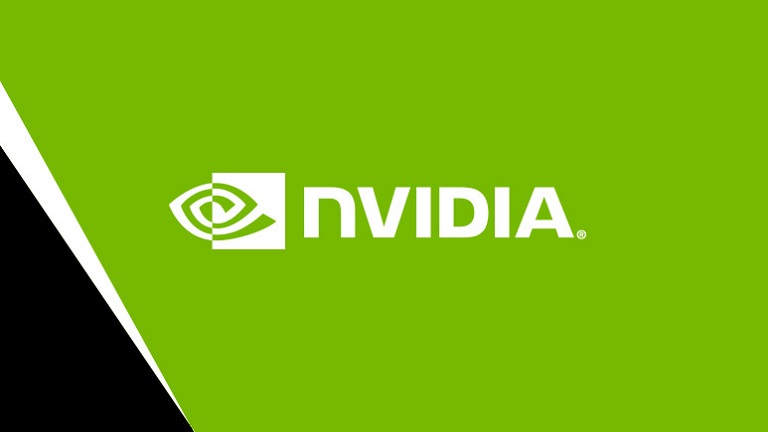A PC comes with a large number of starter software which makes the user experience much more comfortable for new users. A computer also includes a certain quality of life software which allows different types of hardware to be used on the PC. The video card from Nvidia requires special system tools called Nvidia System Monitor which allows Nvidia hardware to work correctly on the PC. This makes PC usage much faster as advanced Nvidia hardware makes it easier to use heavy-duty applications.
Uninstalling Nvidia System Monitor
However, you may need to uninstall Nvidia System Monitor due to a different number of reasons. For example, you may uninstall it to install an updated version of Nvidia System Monitor on your PC. Another example is that maybe the installed Nvidia System Monitor stops working or has become corrupted requiring re-installation to remove the issues the user is facing on the PC.
Main Method
Many people face problem in uninstalling Nvidia System Monitor from their computer and are unable to fix issues or update it. This article will help you by providing instructions which you will have to follow to easily uninstall this software from your computer.
- Open the start bar and click on Control Panel. This will a new window containing options related to the system.
- From the options, select Uninstall a program under the Programs heading. In case you are not viewing Control Panel by Category then click on Programs and Features to continue.
- Clicking on it will open a new window where all the installed applications on your computer are listed. Find Nvidia System Monitor from the given list and click on it.
- Once it is selected click on Uninstall button that appears on the top bar of the list to begin to uninstall.
Follow any given instructions and the computer will begin uninstalling the software from your computer on Windows OS. After a few moments, the computer will bring up a confirmation screen indicating that your uninstall has been successful.
Using Uninstaller
You can also uninstall Nvidia Monitor Systems by using the uninstaller which comes with the software.
- Open the main folder containing Nvidia Monitor System files
- Open and run the uninstaller.exe which is found in the folder.
- The uninstaller will automatically uninstall your software in a few moments and will prompt with a message.